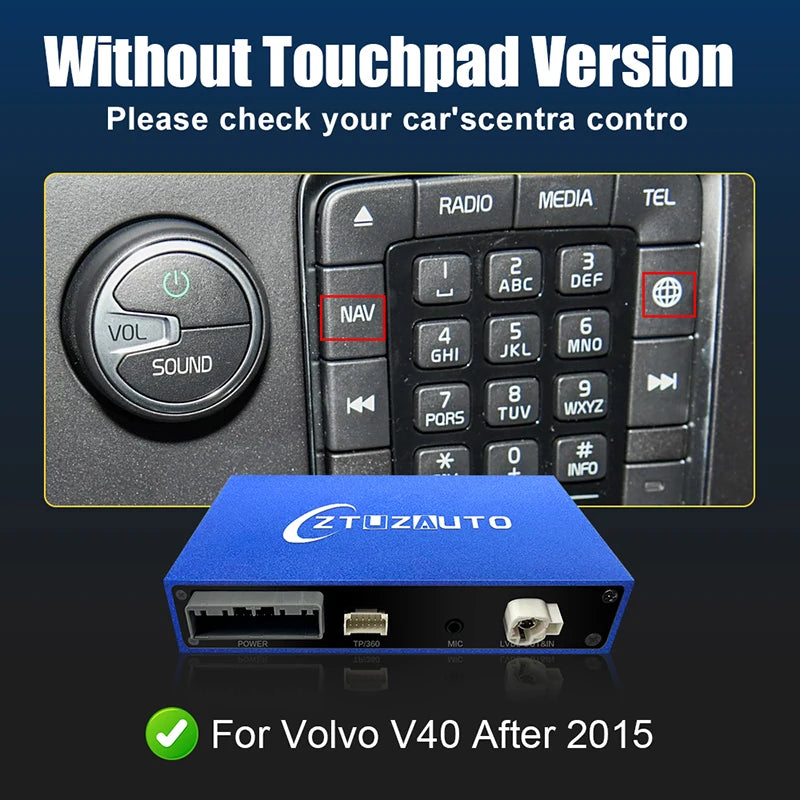Wireless CarPlay for Volvo V40 2015-2019 7" Screen Android Auto Interface Mirror Link AirPlay Car Play Support Reverse Camera
Wireless CarPlay for Volvo V40 2015-2019 7" Screen Android Auto Interface Mirror Link AirPlay Car Play Support Reverse Camera
Verfügbarkeit für Abholungen konnte nicht geladen werden
Wireless CarPlay & Android Auto
Installation video for Volvo
🚘This is a CarPlay interface decoder box, Not a car screen !!!
🚘All you have to do is take off the dashboard and use our cables to connect it to the original CD host device. You can purchase it with confidence because the installation doesn't damage the original car cable and doesn't impact the vehicle.
🚘Please locate a specialist to assist you if you lack the courage to install it. Please wait to complete the installation until you have checked all of your car's functions.
For Volvo V40 2015 - 2019 with 7-inch LCD screen
Functions:














FAQ
Q: What is your Warranty?
A: ZTUZAUTO provide 12 months quality warranty for all of our productd. if have any problem during the this time , please feel free to contact me .
Q: How do I know if the module is compatible with my car?
A:You can check whether the year and menu interface or central control or system version of your car is consistent with the pictures and details in our link. If you are still unsure, you can answer some questions and we will help you check whether it is suitable.
For Volvo models:
1.Which year and model of your car ?
2.Please take pictures for your car's central control
Q: Why is there no display after installing the module?
A: 1. Please provide the complete wiring video for us to check it
2.Check your DIP code. Some models will have several DIP codes marked in the manual. You can try other DIP codes
3.Some models may not display if the resolution is incorrect. In this case, you need to contact us to provide update files to upgrade the module.
Q: Why is there no sound after connecting the module?
A: 1. If your car has fiber optic cable, you need to connect the fiber optic cable to our wiring harness;
2.Check if your car has Bluetooth phone and Bluetooth music functions (if there is no Bluetooth music function, you can only get sound through AUX method).
3.Check that the MIC cable is fully connected to the module and the microphone setup.
Q: How can I check if there are any updates?
A: It is not recommended to update if there are no problems during normal use. If you encounter any problems during use, please feel free to contact us and attach your current system version number (Our module menu interface ==settings ==system ), and our engineers will provide targeted updates to solve the problem. you can contact our customer service or email: ztuzauto@support.com
Share